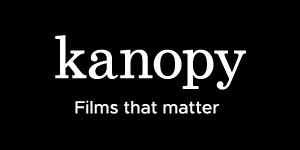
Kanopy is a streaming app that features movies, series, documentaries, and animated books! Talk to your local branch librarian, call us at (573)379-3583, or email us at info@newmadridcountylibrary.com to learn how to get started!
The films that truly resonate with us do more than just entertain. They inspire us, enrich us, and challenge our perspectives. Kanopy ensures that these films reach viewers around the world.
We stream thoughtful entertainment to your preferred device with no fees and no commercials by partnering with public libraries and universities. Everyone from film scholars to casual viewers will discover remarkable and enriching films on Kanopy. Log in with your library membership and enjoy our diverse catalog with new titles added every month.
At Kanopy we believe in the power of film to bridge cultural boundaries and bring people together. Start watching today and expand your worldview with us.

*Currently only available at the Portageville Branch.
The Library is excited to be able to offer our patrons these free online courses and assessments through Northstar. We are able to set up your learner account and provide proctored assessments by phone call or appointment (Please allow 24-48 hours) Once set up with a learner account, Patrons can access courses on Northstar at their own pace any time and anywhere they have access to a computer. Proctored assessments, however, must be done at the Portageville Library branch.
About Northstar
Northstar Digital Literacy defines basic skills needed to perform tasks on computers and online. Online, self-guided modules assess the ability of individuals to perform tasks based on these skills. Included are basic computer digital literacy standards and modules in three main areas:
Northstar was developed in response to the needs of job seekers who may lack the digital literacy skills needed to seek, obtain, and retain employment, as well as to perform other tasks in daily life. Northstar allows end users to freely take the assessments from anywhere via our homepage, but individuals can instead go to an approved Northstar location and obtain the Northstar Digital Literacy Certificate when they pass assessments. Certificates provide an important credential for employment, as even entry-level jobs increasingly require basic computer skills. Certificates also certify end user ability to complete computer skills needed in higher education, and demonstrate their ability to use social media and online information thoughtfully. If individuals do not pass, personalized assessment results provide a roadmap to relevant instruction, allowing them to retake the assessment once they have mastered the necessary skills. Northstar also includes learning resources to support adult learners to master the standards outlined. Learning resources include classroom curriculum that can be used in person or remotely, and Northstar Online Learning, which provides self-directed instruction and practice for individuals.
Excel-Easy.com is a free, illustrated tutorial that provides step-by-step explanations and directions for 49 clustered features and 300 examples of applications of Microsoft Excel versions 2007-2024.
Empowers learners with digital citizenship skills to navigate today’s virtual landscape. Interactive activities guide students through project-based learning activities using digital tools to create podcasts, multimedia presentations, social media campaigns, and more. Database articles explore cyberbullying, digital research skills, citizen journalism, and more. (Rosen Digital)